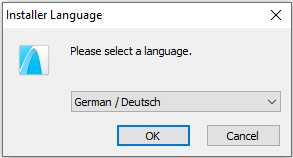CADClick® ccBIM – OUR PLUG-IN FOR ARCHICAD
CADClick® meets Archicad:
Fast and uncomplicated export
Archicad is one of the most widely used software solutions in the architecture and construction industry. The powerful application is developed by the Hungarian company Graphisoft and is particularly known for its innovative features and ability to effectively support Building Information Modeling.
With our CADClick® technology, you can create your products once and export them quickly and easily to Archicad for further processing.
Up to ArchiCAD Version 25
How to use ArchiCAD Plug-in
Installation instructions
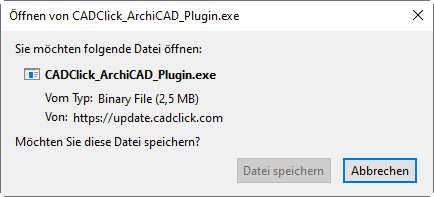
Download plug-in
You can download the exe file using the “Download ArchiCAD Plug-in” button.
Click on “Save file” to save it in your download folder.
Installation of the plugin
Double-click on the corresponding exe file
“CADClick_ArchiCAD_Plugin.exe” to start the installation.
First select the language in which the plug-in is to be installed.
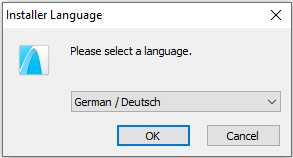
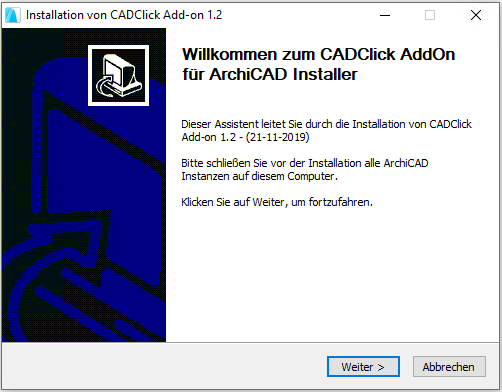
A setup wizard guides you through the installation,
Navigate to the next steps with “Next”.
In the next step, you can select the ArchiCAD version,
for which the plug-in is to be installed. Do you have several
ArchiCAD version installed on the computer, these are listed here.
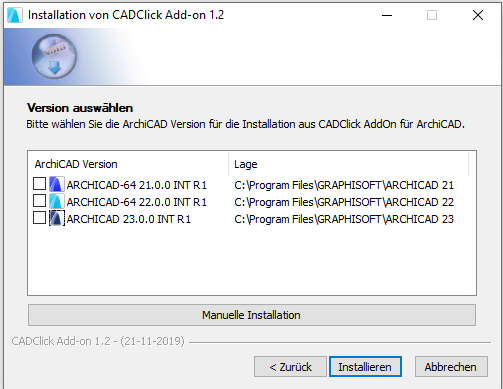
Finish
The user receives a message when the installation is complete.
You can start your ArchiCAD version (e.g. ArchiCAD 23) after completing the installation.