Revit is one of the leading software technologies in digital building design (BIM) and is mainly used in the architecture, engineering and construction industries. This powerful application, developed by Autodesk, has revolutionized the planning of construction projects, but also how they are designed and managed.
With our CADClick® technology, you can create your products once and export them quickly and easily to Revit for further processing.
until REVIT® version 2022
up to REVIT® version 2022
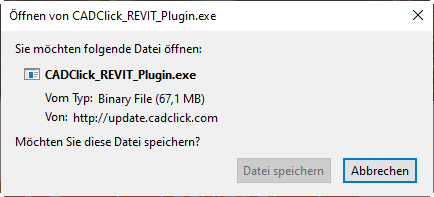
You can download the exe file using the “Download Revit® plug-in” button.
Click on “Save file” to save it in your download folder.
Double-click on the corresponding exe file
“CADClick_REVIT_Plugin.exe” to start the installation.
First select the target folder in which the plug-in is to be installed.
A setup wizard guides you through the installation. Click on “Next”,
The destination folder will be suggested again.
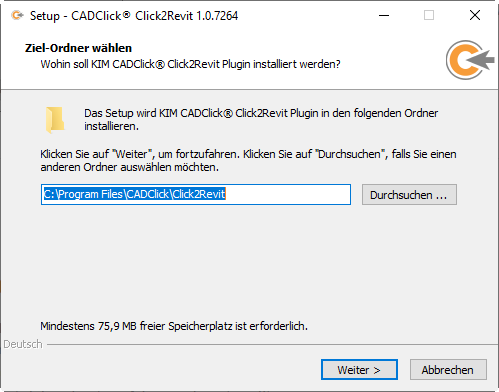
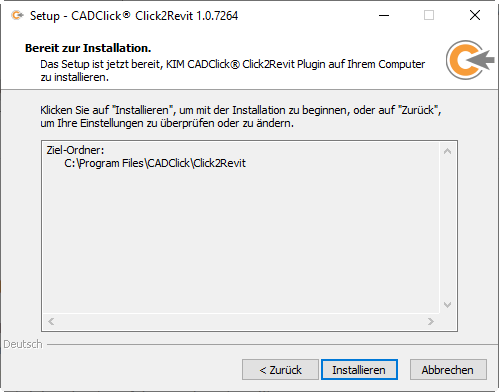
Click on the “Install” button to install the plugin on the computer.
A message appears after the installation is complete.
You can start your Revit version.
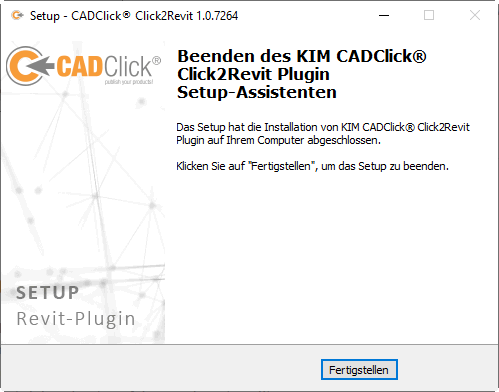
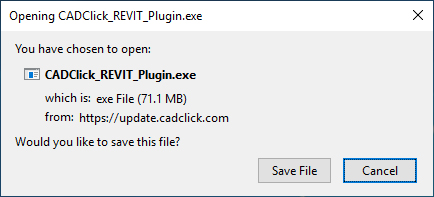
Click on the “Download REVIT® Plug-in” button to download the exe file.
Click on “Save file” to save it in your Downloads folder.
Double-click on the appropriate exe file “CADClick_REVIT_Plugin.exe” to start the installation.
First select the target folder in which the plug-in will be installed.
A setup wizard will guide you through the installation. Click on “Next” and the target folder will be suggested again.
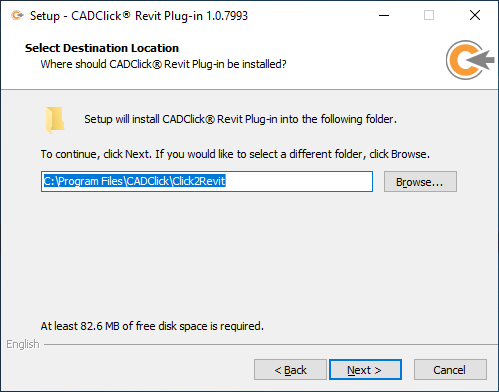
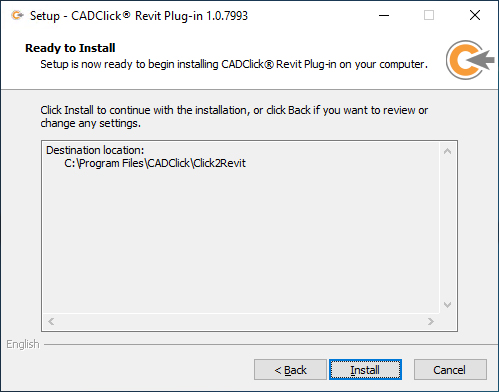
The plug-in will be installed on the computer via the “Install” button.
After the installation is complete, a notification follows
You can start your version of REVIT®.
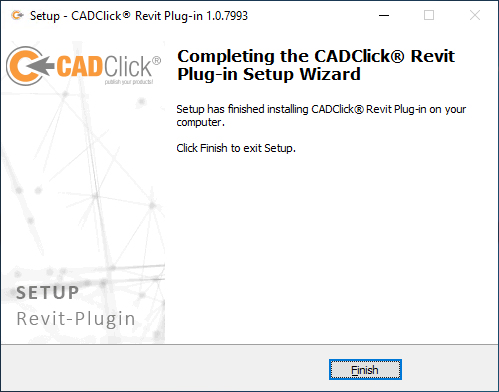
COPYRIGHT © KIM GMBH, ST. WENDEL. ALL RIGHTS RESERVED.