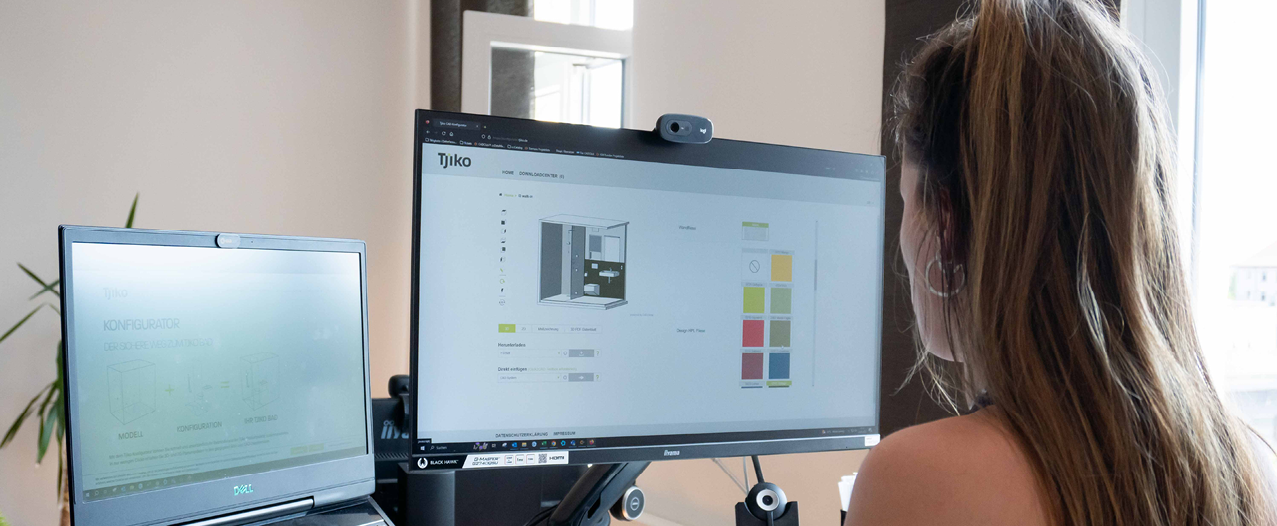3D product configurator: Increase your sales!
Tailor-made configurators for 3D visualization
We are passionate about mapping the wide range of variants and complexity of manufacturer products. Individual requests and customized 3D configurators are key requirements of our customers. In order to stand out in a highly competitive market, an outstanding customer experience is becoming increasingly important. The graphic-interactive 3D visualization of complex products makes them more tangible and tangible for customers. Even highly variable components can be precisely displayed in the configurator as a 3D model to show their many possible combinations. With our CADClick® software technology, we pursue the goal of marketing your products simply and comprehensibly and thus increasing your sales.
KiM offers tailor-made product configurators with which you can intelligently configure your varied and complex products and visualize them in 3D. Both the user interface and the design of the configurator are adapted to your company’s corporate identity.

Open circuit-breaker 3WA 3D configurator
In today’s case study, we present the 3WA 3D configurator from Siemens. The complexity of the…
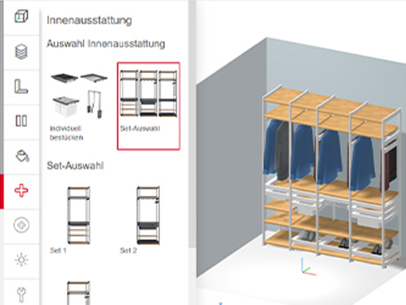
KiM develops new generation of product configurators for Häfele
In close cooperation with Häfele GmbH & Co KG (Nagold), manufacturer of hardware technology and…
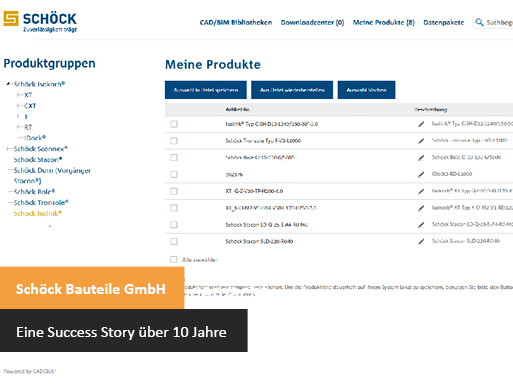
Schöck Bauteile GmbH – A success story over 10 years
Since 2013, we have counted the building products manufacturer Schöck Bauteile GmbH among our customers…
Intelligent configuration and generation of 3D models
The use of the configurator enables the creation and selection of only feasible and buildable component designs. The plausibility check continuously monitors every step of the configuration to ensure that invalid combinations are not possible. This helps to avoid incorrect orders or designs.
In the 3D Viewer, you can already view the 3D model in a 360° view in browsers during assembly without an additional plug-in.
Your customers can generate 3D models from the configurator and transfer them to CAD/BIM systems. The user can choose from a variety of CAD/BIM output formats, including common standard exchange formats such as STEP/SAT or DWG/DXF. It is also possible to create a 3D PDF data sheet containing parts lists and 2D dimensional drawings.